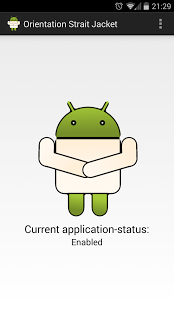Orientation Straitjacket 1.0.1
Paid Version
Publisher Description
Not happy about apps enforcing a orientation on your display? Annoyed when you're lying in bed reading a text, only to have your display jump to landscape and back because of some overly sensitive sensors? Don't ever want your tablet to enter portrait mode while docked?
I know your pain. Orientation Straitjacket fixes this and forces your Android to behave the way you want it, when you want it.
Features:
- simple and straight to the point.
- selective activation modes: always on, when charging and when docked.
- option to automatically start on boot.
- no ads. no tracking.
- no bloat. doesn't kill your battery.
Note: This app was originally developed as a part of an unofficial Cyanogenmod-build for the Asus Transformer TF101, but should work equally well for other Asus Transformers like the TF201, TF300 and TF700 or similar devices.
This play-store version has been updated to support even more kinds of devices, like hybrid tablets, X86 Netbooks, phones and in general to be more universal.
About Orientation Straitjacket
Orientation Straitjacket is a paid app for Android published in the System Maintenance list of apps, part of System Utilities.
The company that develops Orientation Straitjacket is Jostein Kjønigsen. The latest version released by its developer is 1.0.1.
To install Orientation Straitjacket on your Android device, just click the green Continue To App button above to start the installation process. The app is listed on our website since 2014-02-16 and was downloaded 4 times. We have already checked if the download link is safe, however for your own protection we recommend that you scan the downloaded app with your antivirus. Your antivirus may detect the Orientation Straitjacket as malware as malware if the download link to net.kjonigsen.straitjacket is broken.
How to install Orientation Straitjacket on your Android device:
- Click on the Continue To App button on our website. This will redirect you to Google Play.
- Once the Orientation Straitjacket is shown in the Google Play listing of your Android device, you can start its download and installation. Tap on the Install button located below the search bar and to the right of the app icon.
- A pop-up window with the permissions required by Orientation Straitjacket will be shown. Click on Accept to continue the process.
- Orientation Straitjacket will be downloaded onto your device, displaying a progress. Once the download completes, the installation will start and you'll get a notification after the installation is finished.